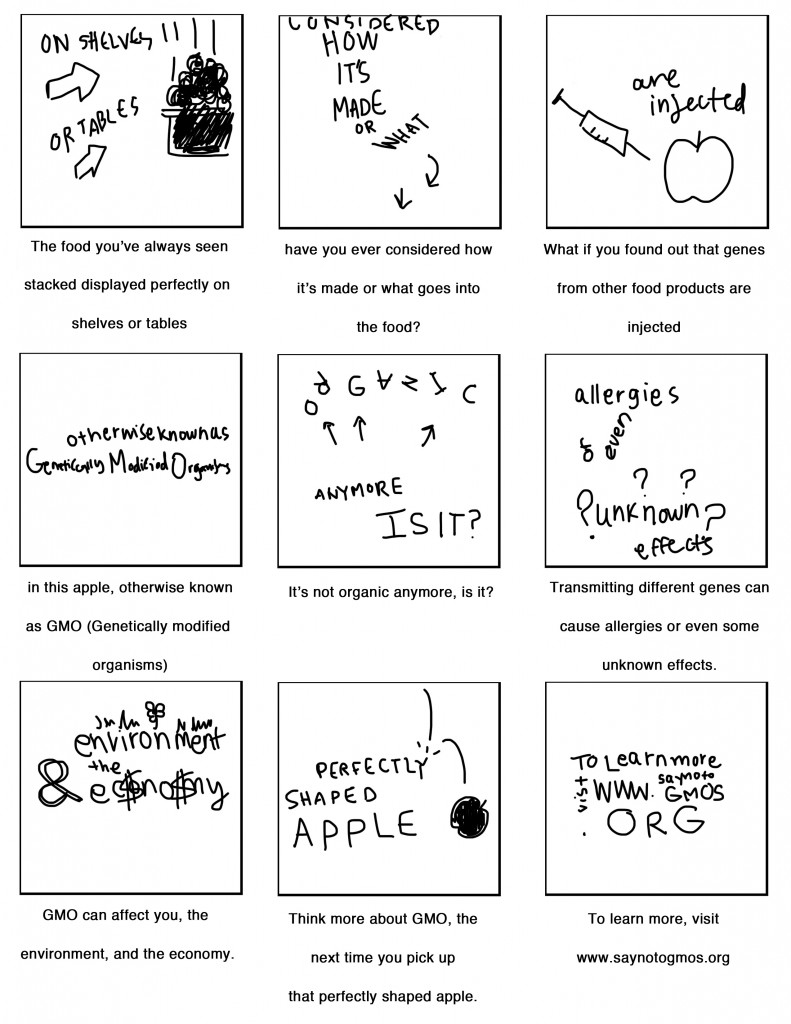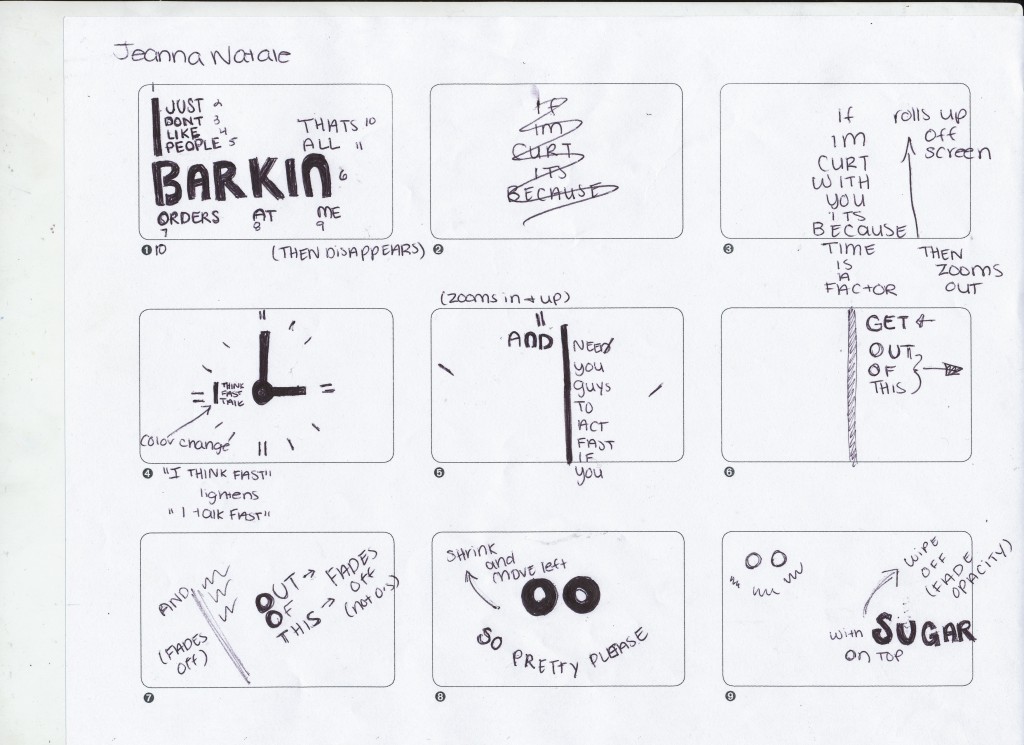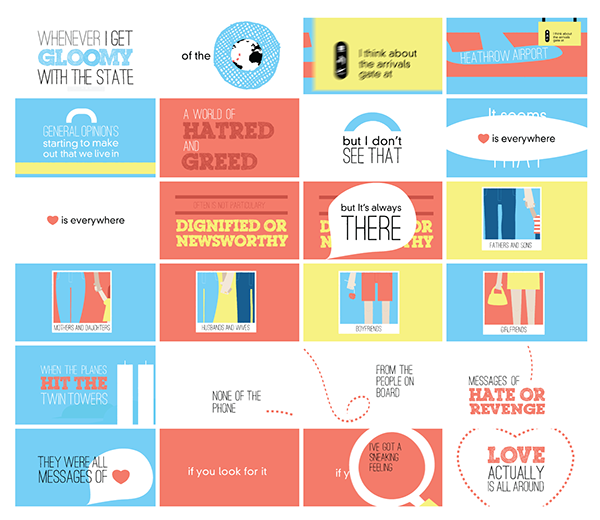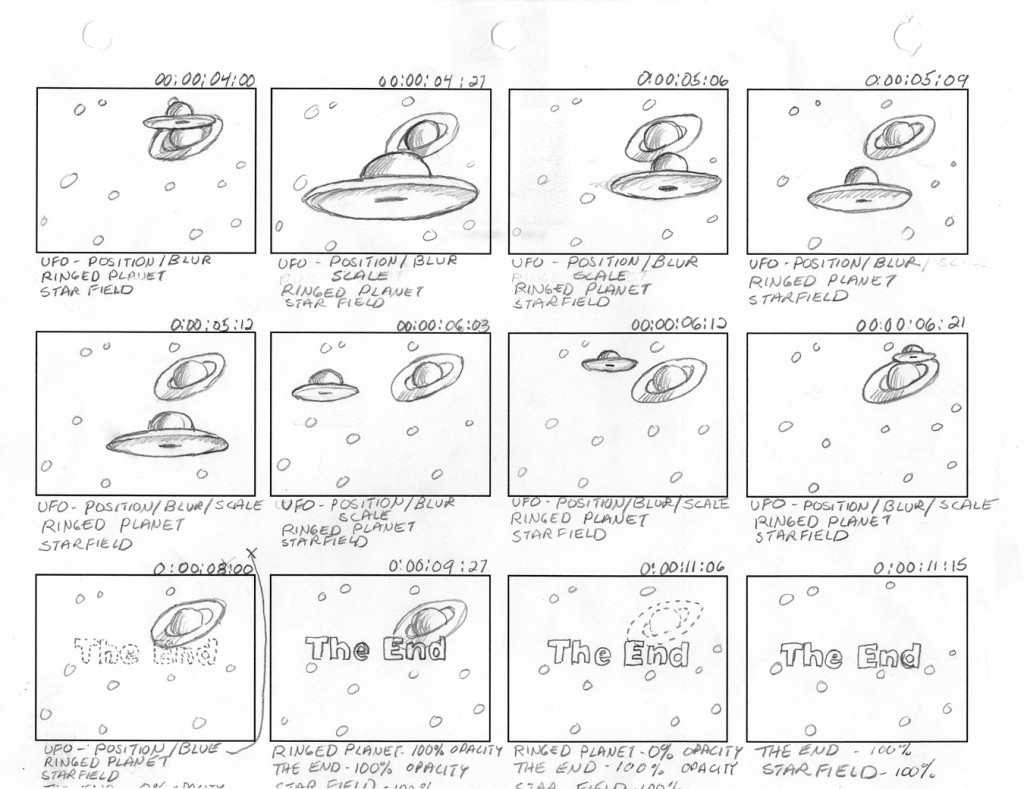Sketching
|
In order to sketch your project you need to create drawings that explain what you are trying to do. a/ If you are in character design, your sketch should indicate the different sides of your characters. You need to indicate color scheme and variations (such as with shirt and without). This is an example:
Or this other one.
This is a technical drawing of a bottle dispenser. b/ If you want to create motion graphics (or kinetic typography) or an animation you should have a clear storyboard of what you are trying to accomplish. According to Wikipedia, a storyboard is a graphic organizer in the form of illustrations or images displayed in sequence for the purpose of pre-visualizing a motion picture, animation, motion graphic or interactive media sequence. Hand drawn sketches look like this:
Or this, where you can include little anotations below, on the transitions you are thinking.
These are some examples for kinetic type storyboards. Creating an story board will indicate the color palette you are trying to use, the type and the duration of the clip you are trying to make. For example, this is the (digital) storyboard.
For this clip: Note: before you make a digital storyboard, you should sketch one up (enough for the criteria A exit interview). c/ Finally if you are trying to do an animation, your storyboard could look like this.
|

 In order to make this sketches you can either use a simple software such as gimp, or you can hand-draw them.
In order to make this sketches you can either use a simple software such as gimp, or you can hand-draw them.